5.3 KiB
CS:GO Matches
CSGO Matches is a modern Android app that displays upcoming and live Counter-Strike: Global Offensive matches using the PandaScore API. The app is built with Jetpack Compose, MVVM, and a layered architecture that blends principles from Clean Architecture and Layered Architecture for simplicity, scalability, and testability.
📸 Screenshots
| Splash Screen | Match List | Match Details |
|---|---|---|
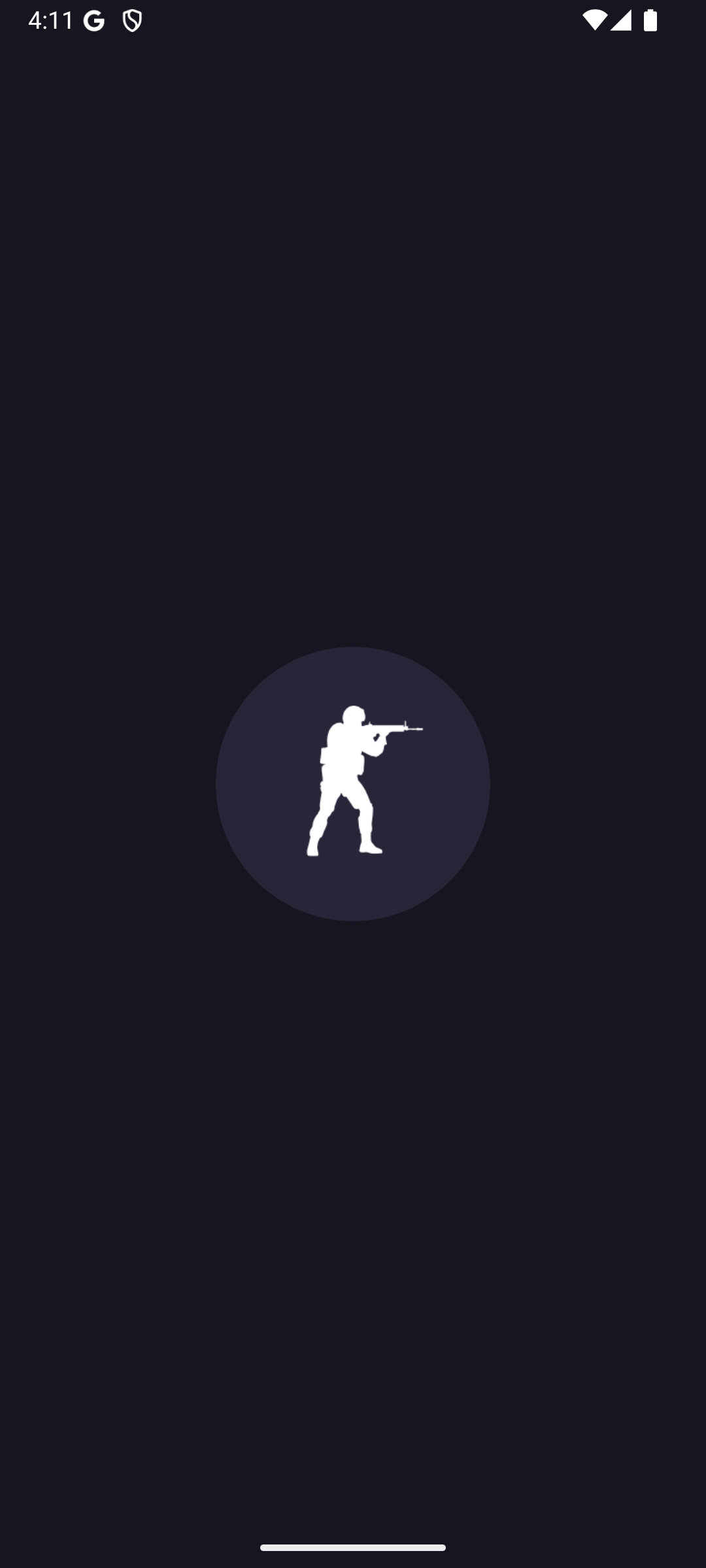 |
 |
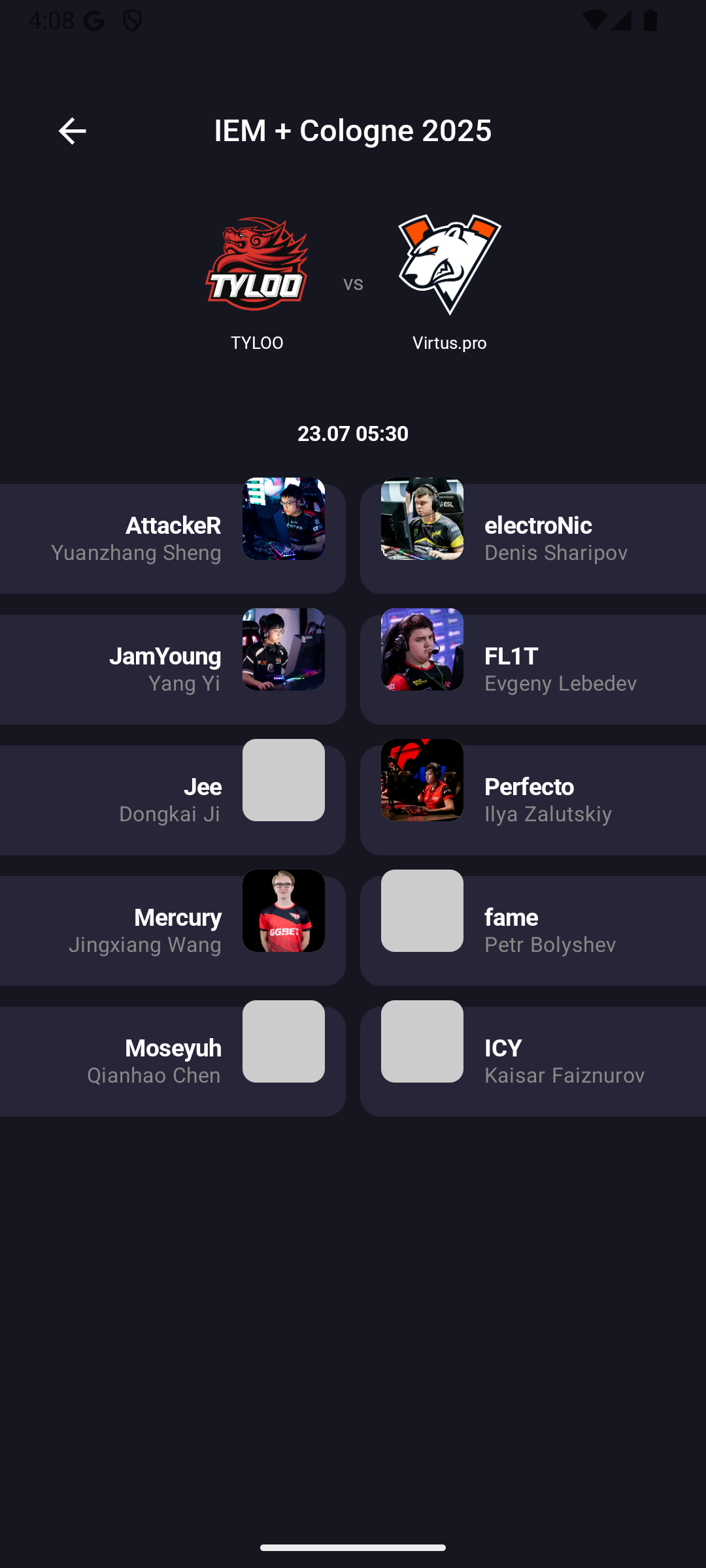 |
🚀 Getting Started
✅ Prerequisites
- Android Studio Giraffe or newer
- JDK 17 or higher
- Git installed
📥 Clone the Repository
git clone https://git.leomurca.xyz/leomurca/csgo-matches.git
cd csgo-matches
🔑 Configure API Access
This project integrates with the PandaScore API, and requires two secrets to run:
| Gradle Property | Description | Example |
|---|---|---|
API_BASE_URL |
Base URL of the API | https://api.pandascore.co/csgo/ |
ACCESS_TOKEN |
Your PandaScore API access token | YOUR_API_KEY |
You must define these two properties in your local Gradle environment.
Add the following lines to your global Gradle properties (gradle.properties):
API_BASE_URL=https://api.pandascore.co/csgo/
ACCESS_TOKEN=your_actual_token_here
▶️ Run the App
- Open the project in Android Studio
- Wait for Gradle sync to complete
- Connect an Android device or launch an emulator
- Click Run
🧱 Architecture Overview
The architecture follows a hybrid approach:
- 🧩 MVVM (Model–View–ViewModel): Used to manage UI state with Compose and ViewModels.
- 🧱 Layered Architecture: Presentation, domain, and data layers clearly separated.
- 🧼 Clean Architecture-inspired: The domain layer defines interfaces and models decoupled from frameworks (but no strict use case boundaries to avoid overengineering for this scope).
📐 Layer Breakdown
| Layer | Responsibilities |
|---|---|
| UI (Presentation) | Jetpack Compose UI, screen states, navigation, and ViewModels |
| Domain | App’s business logic: pure models and repository interfaces |
| Data | Implements repository interfaces, handles API calls, interceptors, DTOs, mappers |
| DI | Centralized dependency injection configuration using Hilt |
| Utils | Shared extension functions, helpers, and formatting logic |
📂 Folder Structure
xyz.leomurca.csgomatches/
├── data/ # Data layer: API, DTOs, mappers, remote implementations
│ ├── mapper/ # DTO ↔ Domain model transformations
│ ├── model/ # API response models (DTOs)
│ ├── remote/ # Retrofit services, interceptors
│ ├── repository/ # Implements domain repositories
│ └── source/ # Data source abstractions
│
├── domain/ # Core business logic
│ ├── model/ # Domain-level models (pure Kotlin)
│ └── repository/ # Repository interfaces (contracts for data access)
│
├── ui/ # Compose UI and ViewModel layer
│ ├── components/ # Reusable UI components (buttons, cards)
│ ├── navigation/ # Navigation graph
│ ├── screens/ # Individual screen UIs and ViewModels
│ └── theme/ # Material theme, colors, typography
│
├── di/ # Hilt dependency injection modules
│ ├── DispatchersModule.kt
│ └── NetworkModule.kt
│
├── utils/ # Helper functions and extensions
│
├── CSGOApplication.kt # Custom Application class (Hilt entry point)
└── MainActivity.kt # Main app entry point with Compose navigation
⚙️ Tech Stack
- Language: Kotlin
- UI: Jetpack Compose
- Architecture: MVVM + Layered/Clean mix
- Networking: Retrofit + OkHttp
- DI: Hilt
- Async: Kotlin Coroutines + Flow
- Testing: JUnit, MockK
✅ Testing & CI
The project includes targeted unit tests focused on key areas like data mapping, repository behavior, and time formatting logic.
Test coverage includes:
- Mapping from API models to domain models
- Remote data fetching logic
- Repository integration
- Date/time formatting for localized match display
To ensure quality, a Forgejo Actions CI pipeline runs automatically on every push to main, executing unit tests in a Docker-based Android environment.
This setup guarantees early detection of regressions and helps maintain stability as the project evolves.
